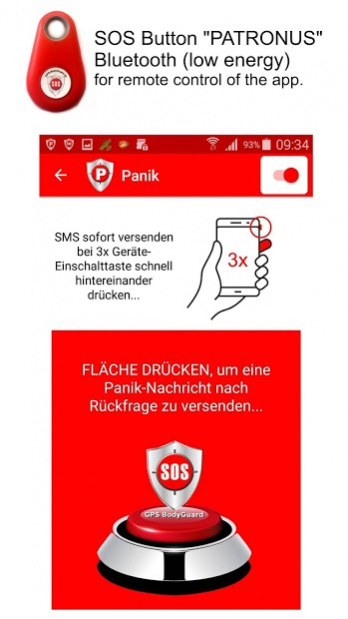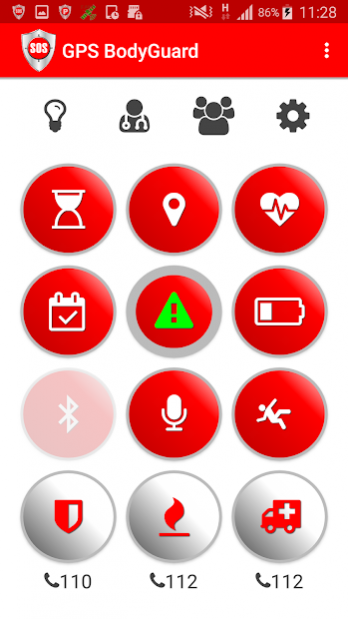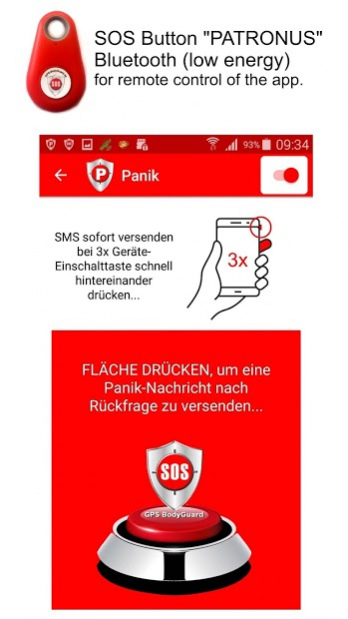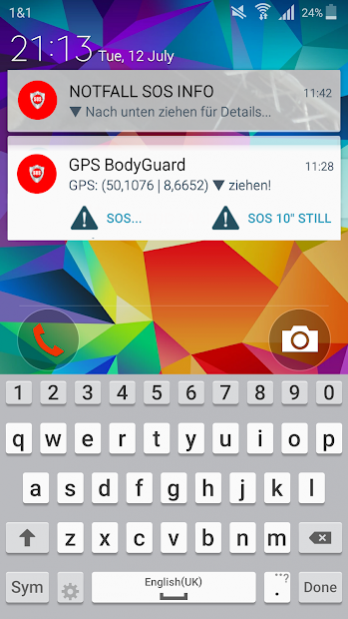SOS Emergency "GPS BodyGuard" 5.4.2
Free Version
Publisher Description
This SOS App can save your life! *
The free smartphone SOS App "GPS Bodyguard®" with optional SOS button device for Android is currently the App with the most functions on market to send automatically SOS calls, SMS with GPS coordinates in case of emergency to your private emergency contacts or to a service.
Android 4.4 (crash on some devices)
Android 5.0 recommended!
SOS emergency functions:
· automatic/manual SMS/calls with GPS coordinates to your emergency contacts
· Emergency info (contacts, diseases, medicine...) on lockscreen
· Silent SOS from lockscreen
· Sport-/activity-mode
· Quick Panic-SMS from lockscreen and status bar
· GPS-tracking by your emergency contacs
· Fall-Detection / Car Crash (walkin, jogging, biking - special algotithm)
· Response / reaction test (timer for medicine)
· Panic alarm, 3 times press the power button (optional)
· Panic alarm voice activation
· Voice activation for panic alert
· Deadman switch
· Radius alarm (Anti-Kidnapping)
· Battery alarm
· Help map of near by POIs (hospitals, doctors, pharmacy, police,...)
· Own SMS texts
· Auto start on booting the device
· Coordinates by WLAN or radio towers if GPS fails
· Many custom options
NEW: 15 special alarm sounds
The App can help in different potential emergency situations (SOS) for young and old, such as: health problems, assault, travel, kidnap, sports, old age or blind dating. The commercial use, such as for security services or high-risk professions is possible.
The SOS App provides a basic function with a panic alarm which is activated by triple clicking the power button. Optionally there is a reaction test available - if in a given time there is no feedback from the user, GPS Bodyguard automatically sends SMS. With the Anti-Kidnapping not only children are protected but also adults. The system sends SMS alarm automatically if you leave an action radius. Through the deadman function it is possible to constantly monitor the presence of the user by direct skin contact with the device. Also the battery level of your smartphone can trigger an alarm before the power is too weak because the device is not charged.
There are many options, such as self-defined texts for different emergency situations or automatic App launch when the device is booting - so protection is available at all times.
Security Information:
· Protection against killing the App by Task-Manager & Task-Killer-Apps.
· Saving the last known GPS position every 60 sec, saves power.
· GSM Signal / GPS Signal warning optional
· Works on devices "DeepSleep" Mode and can release the Keyguard and wakelock.
* Attention !: This software is no „medicinal product“ according to §3 MPG. We do not guarantee the correct operation of the software or for the protection of your life
About SOS Emergency "GPS BodyGuard"
SOS Emergency "GPS BodyGuard" is a free app for Android published in the Health & Nutrition list of apps, part of Home & Hobby.
The company that develops SOS Emergency "GPS BodyGuard" is MAF Fractal Media UG (haftungsbeschränkt). The latest version released by its developer is 5.4.2.
To install SOS Emergency "GPS BodyGuard" on your Android device, just click the green Continue To App button above to start the installation process. The app is listed on our website since 2020-03-29 and was downloaded 7 times. We have already checked if the download link is safe, however for your own protection we recommend that you scan the downloaded app with your antivirus. Your antivirus may detect the SOS Emergency "GPS BodyGuard" as malware as malware if the download link to de.gpsbodyguard is broken.
How to install SOS Emergency "GPS BodyGuard" on your Android device:
- Click on the Continue To App button on our website. This will redirect you to Google Play.
- Once the SOS Emergency "GPS BodyGuard" is shown in the Google Play listing of your Android device, you can start its download and installation. Tap on the Install button located below the search bar and to the right of the app icon.
- A pop-up window with the permissions required by SOS Emergency "GPS BodyGuard" will be shown. Click on Accept to continue the process.
- SOS Emergency "GPS BodyGuard" will be downloaded onto your device, displaying a progress. Once the download completes, the installation will start and you'll get a notification after the installation is finished.